Samsung introduced the latest and greatest operating system One UI 4.1 which brings several new features, functions and more not only the new but this custom skin also customizes many old apps and features one of them is Private share or we can say the Quick share.
Private Share was first launched with Galaxy S21 series and with the One UI 4.1 company has optimized its performance. It allows you to safely remove location metadata from your photos before sharing and likewise control who can access the files you send. Let’s see how you can use Private Share in your Galaxy S22 Ultra smartphone.

How to use Private share on your Galaxy S22 Ultra [One UI 4.1]
- Open the Settings app
- Scroll down and select Biometrics and security
- Tap Private Share
- Tap the Share files button and then specify the type of file
- After selecting the file, tap to select Private share from the preloaded Share app options.
- Now specify the recipient details and follow the rest of the onscreen instruction



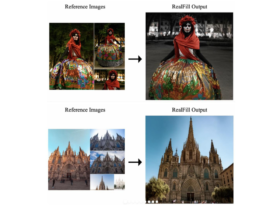


Leave a Reply