Samsung introduced the Android 12-based One UI 4.1 operating system with the brand new Galaxy S22 series. This device combines the Galaxy S and Galaxy Note pro-grade features and capabilities. One of them is in the Calendar app of the device.
With the One UI 4.1 you can draw or can write anything in your Galaxy S22 Ultra smartphone Calendar it lets you do the things that no other smartphone brand offers so far. So in this article, I will tell you how you can write or draw in your Galaxy S22 Ultra smartphone calendar.

Samsung Tips: How to Draw or Write on your Galaxy S22 Ultra smartphone calendar [One UI 4.1]
- Open the Calendar app.
- Swipe to expand the Calendar in the month
- Here you will see a Pencil icon.
- Take out your S Pen.
- Now you can write and draw on the month view page.
- You can even zoom in on the calendar and edit it using your S Pen.
- It will be saved and shown whenever you go through a particular month.



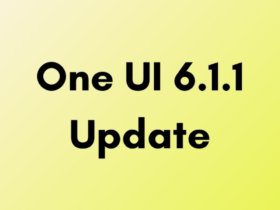

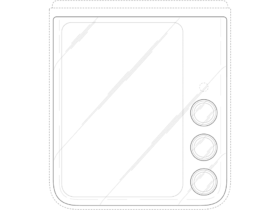
Leave a Reply