When you first get your phone, one of the things you may least worry about is how much storage space you have left. You were careful enough to buy a phone with enough storage space for your files, but, you added so many things to your phone that it’s starting to act a little on the slow side.
So it’s important to check your phone’s storage because it will let you know that your which app or the file is taking much space so by this you can uninstall or be able to delete it and then there will be proper space in your phone so lets see how to the available storage on the One UI 4.1 smartphone.

Samsung Tips: How to use check available storage in your Galaxy phone [One UI 4.1]
- Open the phone’s Setting.
- Click on the Battery and Device Care option.
- Select the Storage.
- Now its done.



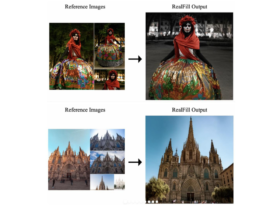


Leave a Reply