With the launch of the Galaxy S20 series, Samsung introduced a super exciting feature called Single Take. Further with the introduction Galaxy S22 series pre-packed with the latest One UI 4.1 company made a lot of changes and customized the feature in a better way.
Single Take is a feature that helps you to capture the moment from different angles by just tapping the shutter once. You can also capture up to 10 seconds, and you’ll get a variety of styles, angles, and formats created automatically. In this article, lets see how to do it.

Samsung Tips: How to use Single Take in your Galaxy phone [One UI 4.1]
- Open your phone’s Camera app.
- Select ‘Single Take‘ mode.
- Tap on the round button to start.
- Walk around to capture multiple dimensions of the moment.
- When you are done, tap on the preview thumbnail.
- To see more results, pull up.

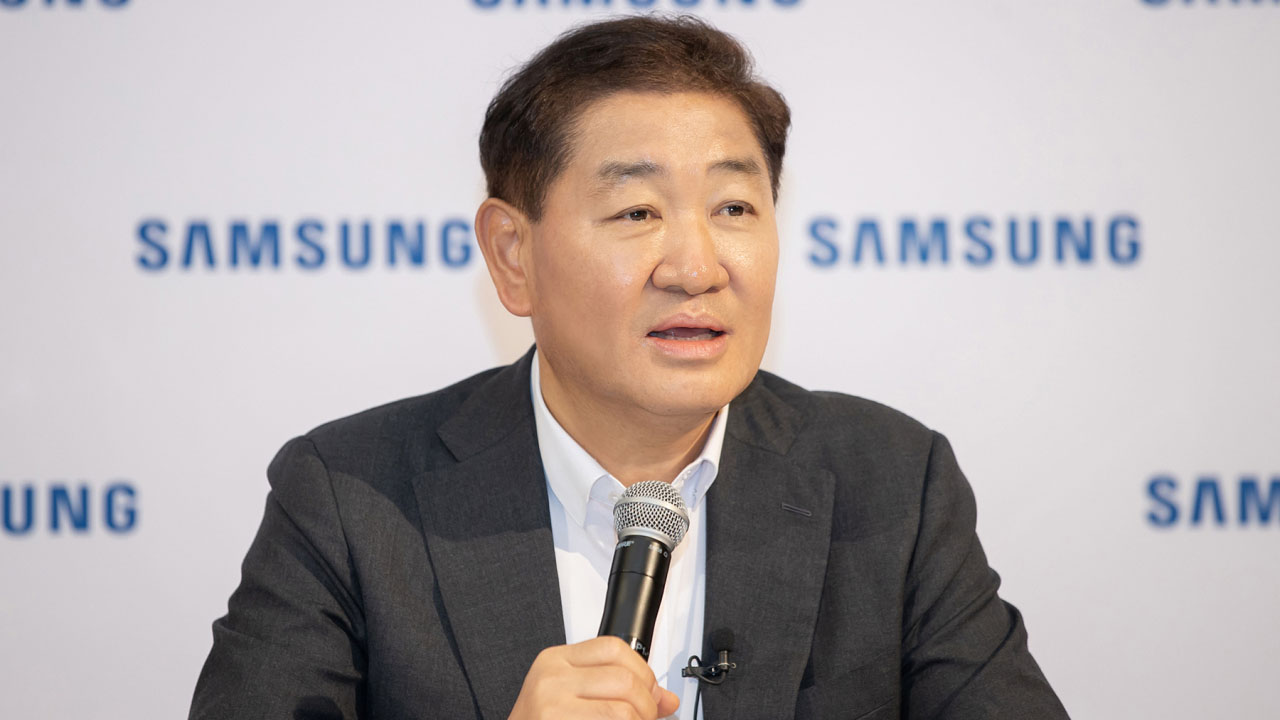



Leave a Reply