Have you ever taken a group photo which is so precious for you and again taking that picture is not possible at the moment, but it gets destroyed by something, for example, a person came in the background or a shadow of something appeared, or someone is holding a cane of drink.
Stay tuned via SFCNation Telegram
What you will do in this condition? Well if you have a One UI 4.1 Galaxy device then there is no need to worry about it. As Samsung has a feature called Object Eraser with the help of that you can erase the unwanted part of your picture with just a single tap.
Object eraser is an editing tool available in your One UI 4.1 Samsung phone‘s gallery. You can use this tool to fix small blemishes, like distracting objects or people it’s the perfect tool for your perfect shot. So are you also excited to know how you can enable it.

In this article, we will see how you can use the object eraser tool on your One UI 4.1-based Galaxy devices. I personally recommend you all to use this tool as you are going to love it. So without wasting time let’s get started.
Open the Gallery app and select an image with an object you want to remove. from here tap on the pencil icon to open the image editor. Now tap on three dots in the bottom right corner of the Gallery app, then tap select Object Eraser to enable the feature.
Now tap on the object you want to remove and hit erase, here you will see the object has been removed from the picture and it’s done.





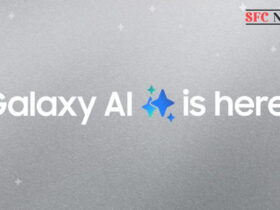
Leave a Reply