Samsung’s Android 12-based One UI 4.1 is currently the latest custom software skin offered by Samsung. The new version arrived with a handful of new features and countless customization options to let you completely personalize your Galaxy device.
With One UI 4.1 Samsung provides the Galaxy users with 7 smart gestures to perform several tasks. With a few hand movements, you can tell your phone to turn on, mute your alerts, or take a screenshot. In this article, we will see how to enable it.

Samsung Tips: How to enable Motion and Gestures your Galaxy phone [One UI 4.1]
- Open the Settings of your phone.
- Enter the Advanced features.
- Tap on Motions and gestures.
- Turn on the toggle to enable them.



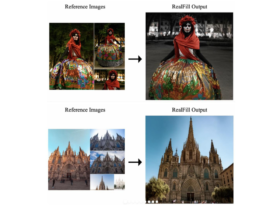


Leave a Reply