Samsung One UI 4.1 smartphones come with multiple pre-installed apps which are sufficient for any user but as our needs are expanding so we start downloading some third-party apps from the stores, Actually not some but we use to download a lot of applications on our Galaxy device.
Stay tuned via SFCNation Telegram
Just like the Google Play Store Samsung itself has its own Store called Galaxy Store many applications are available here and the user interface of the store is very easy to use, also with the latest One UI 4.1 custom skin company has improved the performance of the application.
Here in this article, we will tell you how you can download the apps from Galaxy Store in your Samsung Galaxy S22 Ultra smartphone.

Open the Galaxy store, tap on the search icon, here type the name of the app that you wants to download, and tap on search here you will see the information of the application is been displayed on the screen, now press the install button.



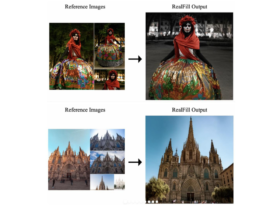


Leave a Reply