Samsung Internet browser has been improved with One UI 4.1. It has Page controls, which might seem like a small touch but having it at the bottom of the screen makes sense. There is a strong Ad Blocker, Video assistant, Quick access feature, Secret mode, own translator, Extensions, and other customization options.
Currently, several Android owners use Google Chrome as their default browser. Reasons can be its features and also that people have got used to operating it. So if you are using Galaxy S22 Ultra and wants to experience Google’s internet browser then you can follow these simple steps.

Samsung Tips: How to change default browser to Chrome in your Galaxy phone [One UI 4.1]
- Long press on the Samsung Internet app’s icon.
- Tap the i in the corner.
- Go to Browser app under Defaults.
- Tap Chrome to make it your default browser.




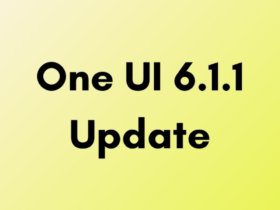
Leave a Reply