Samsung Galaxy A50s is getting its latest software update in the form of a July 2022 security patch. Along with improving security and some system functionalities, the update also upgrades various stock apps to further boost the phone’s performance.
The Galaxy A50s is a three-year-old Samsung smartphone that is still shining in many hands. Android 11-based One UI 3.1 was the last major software update for the phone and now it is only getting the security patch update.
Stay tuned via SFCNation Telegram
It is worth noting that Samsung launched the Galaxy A53 smartphone earlier this year, which is giving tough competition to the flagship.
Coming to the topic, Samsung is releasing the Galaxy A50s July 2022 patch with One UI build version A507FNXXU6DVG4. It is currently being rolled out in the Indian markets, although it will reach more users in the coming time.
According to a changelog shared by a user in the Samsung community, the latest update improves the security of your phone’s system to keep your data safe. Also, it improves stability to provide seamless performance to the users.
Subsequently, the update log also mentions 9 Samsung One UI app upgrades. These apps get some functionalities as well as new enhancements for better stability, you won’t face common problems like app crashing.
The list of these updated applications is as follows:
- Galaxy Wearables
- Voice Recorder
- SmartThings
- Samsung Global Goals
- Samsung Internet
- Samsung Notes
- Samsung Members
- Calculator
- Samsung Health
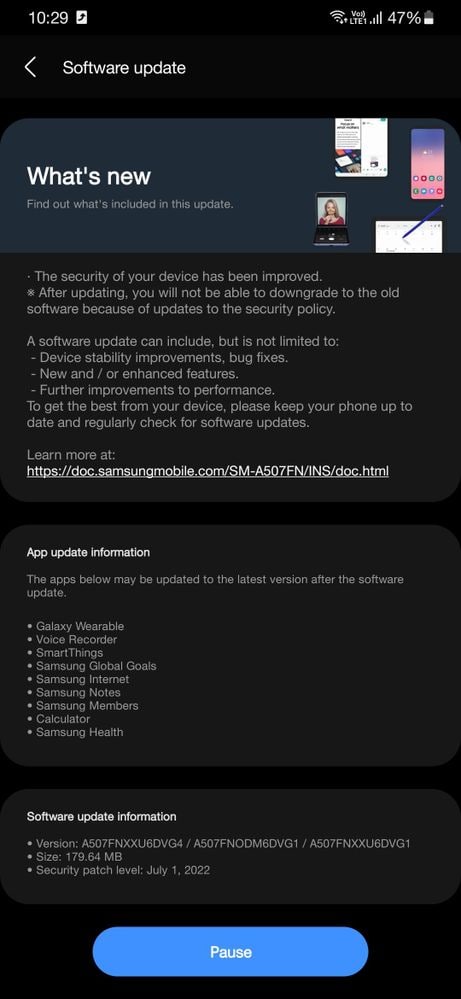
Apart from these, there is nothing that is mentioned in the changelog, however, the official support page also reveals fixes for over 50 privacy and security-related vulnerabilities and exploits from Google and Samsung.
If you live in India and are using the Galaxy A50s, you can download the new software update by navigating to Settings. Once entered, tap on Software Update and then Download and Install. Follow some on-screen instructions to grab it.
( Source )



Leave a Reply