RCS is touted as the Android messaging system of the future. It includes many of the capabilities present in contemporary instant messaging services such as WhatsApp and Apple’s iMessage. RCS messaging is accessible everywhere, although not all Android phones do.
This post will demonstrate how to determine if your particular Android smartphone supports RCS.
Stay tuned via SFCNation Telegram
Benefits of RCS Messaging
RCS stands for Rich Communication Service which provides many advantages. For example, you can send text messages without a cellular connection. You just need an internet connection.
Typing indicators, reading receipts, and the ability to send files up to 105MB in size are additional notable features. Emojis can be used as a reply to the messages you receive.

How to Check RCS Availability on Android
For these advantages, your Android smartphone must support RCS. Here’s how to see if you have RCS at your disposal.
- If you don’t already have it, download and install the Messages app from Google.
- Launch the messaging app.
- In the top right corner, tap the three-dot menu.
- From the list of choices in the pop-up menu, choose Settings.
- To access the general settings page, tap General.
- Select Chat features after that.
- Your device will display an option to Enable chat functionalities if RCS is supported.
- You cannot utilize RCS if your Android device doesn’t have these choices.
Even though Google will roll it out globally in 2020, RCS support is still limited. Only mobile phones that have Android version 5.0 or later can use it. Additionally, make sure that Google Messages is installed and set as the default messaging program, and that it is the latest version.
However, even with this, you should still be aware that not all carriers and devices support RCS. The OEM’s default messaging software for Samsung Galaxy customers also includes RCS capability.
( Source )


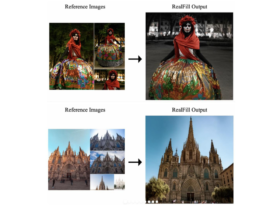


Leave a Reply