In the smartphone Wallpaper is one of the major ways to keep the display new beautiful and amazing. Samsung One UI 4.1 provides you an option to keep the video as a lock screen as well as a home screen wallpaper.
This feature will help you to get rid of any third-party app to put a video on your lock screen. In this article, I will show you how to enable it.

Samsung Tips: How to set video as a wallpaper in your Galaxy phone [One UI 4.1]
- Open the Samsung Gallery app
- Select your desirable video
- Click on three dots
- Choose set as wallpaper, then lock screen
- If your video is so long, tap on the scissors option to trim it down to 15 second
- Hit Done
- When Done, click on the lock screen



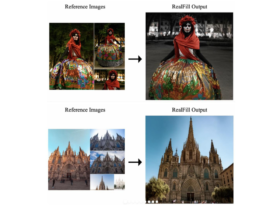


Leave a Reply