Use of smartphones for a long time can impact your eyes but we can not deny the fact that now most of the work is been done on smartphones so to protect our eyes from damage Samsung has a great feature called One UI 4.1 based Eye Comfort Shield.
Eye comfort shield is based on Android 12 One UI 4.1 operating system and its a feature that provides you a greater comfort when viewing content on your smartphone. Today in this article we will learn how you can enable Eye comfort shield in your Galaxy S22 Ultra smartphone.

Samsung Tips: How to enable Eye Comfort Shield in your Galaxy S22 Ultra [One UI 4.1]
- Open the Settings of your phone.
- Tap on the Display.
- Select Eye Comfort Shield.
- Toggle it on.
- Here you can choose between Adaptive and Custom.
- You can also schedule it.






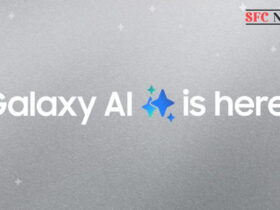
Leave a Reply