Many times it happens that we receive certain phone calls when we are in a meeting, in a lecture, or at any place where picking up the call is not possible at this time declining a call is the only option that remains to us. But we all have one such friend or relative who keeps on calling us until we receive their call, am I right?
Stay tuned via SFCNation Telegram
In this situation, we can also do one thing we can send a quick decline message to the person. But the problem arises in this process is that the preset of the messages has been offered by the company and we have to choose from that only.
With the One UI 4.1, Samsung has customized this feature and now users can edit the quick decline message text according to their preferences and this will help the user and the receiver in their conversation or understand each other in a better way without any miscommunication.

So are you also one of them who are troubled with this problem and finding the solution then this will be a good option for you, here we will tell you the process of editing quick decline messages in your Galaxy One UI 4.1 devices.
Firstly launch the phone app on your device, then tap on the three dots given at the upper right corner, tap on the Settings option. From here click on the quick decline message, now add the text that you wants to send and tap on the plus icon and it’s done.




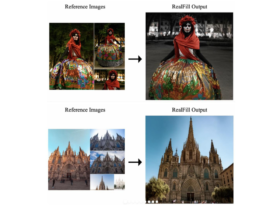


Leave a Reply