It happened many times when you were reading something important and the screen of your phone turns black at that time it feels so annoying, and the only solution for this problem is to tap the finger on the screen at every single time or you can change your Galaxy phone’s screen timeout period.
After extending the screen timeout period on your One UI 4.1 device, you won’t have to worry about your display going dark before you are done. Notably, the longer your phone’s screen is on, the more battery it will use so take care of the battery before inflating the time. Let’s get to know how you can change the screen time out period on your Galaxy devices.

Samsung Tips: How to change Screen Timeout period in your Galaxy phone [One UI 4.1]
- Open the Settings app on your device.
- Go to the General Management.
- Scroll down, and select Screen Timeout.
- Tap on it.
- Now select the time period.





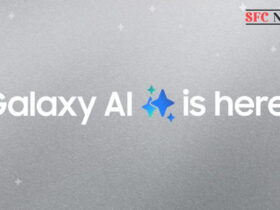
Leave a Reply