Icons on the smartphone screen make the overall interface best or the burst, but fortunately, with the Samsung One UI 4.1 you can change the icon layout on the home screen of your Galaxy phone as the company have several outstanding features to make user’s life more innovative.
So, if you’re a neat freak or want a more clean and simple home screen, you can change the layout of the application icons, also there are several size options provided for you by which you can customize your home screen according to your choice. Here we will see the process.

Samsung Tips: How to change Icon Layout in your Galaxy phone [One UI 4.1]
- Go to Settings.
- Tap Home screen.
- Now tap Apps screen grid.
- Here you will see the variation in the size.
- Select the one according to your preference.
- Press Save and its done.



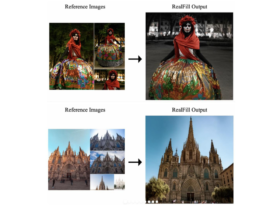


Leave a Reply