Earlier this year, Samsung introduced the One UI 4.1 operating system based on Android 12 this latest OS comes with several new customization options, features, functions, and a lot more. one of them is the advanced color palette.
Stay tuned via SFCNation Telegram
One UI 4.1 Color palette lets you choose the ultimate colors for your Galaxy devices which makes your device more elegant and beautiful, more interestingly it also lets you add new colors to the app icons from the ultimate shades of the color palette.
So here in this article, we will see how you can apply the ultimate color palette to the app icons on your One UI 4.1-based Galaxy device, without wasting time let’s get started.

To apply the color palette on your Galaxy device firstly open the settings of your phone, then tap on the Wallpaper and Style, after this scroll down, and select Colour Palette.
Now here you will see the option of Apply palette to app icons, so its the last part of your process enable the toggle and press apply.





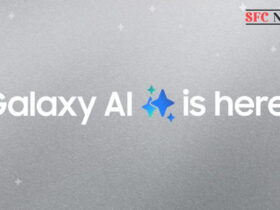
Leave a Reply