UPDATE:
- Samsung has now updated the Nice Catch and Samsung Music apps.
After Theme Park app, Samsung has now updated Nice Catch and Samsung Music apps with the One UI 6.0 support, just before the stable release.
The Nice Catch app is getting an update with version number 6.0.01.03. The app also brings new features including support for history for sound, blocked notifications, and muted notifications.
The Samsung Music app is getting updated with version 16.2.33. Alongside some bug fixes, the update also brings usability improvements for the music player widget. Samsung also updated the name of ‘Samsung Music’ to just ‘Music’.
Original Article: October 16
Samsung is testing Android 14-based One UI 6.0 for its smartphones. At the same time, some apps are also upgrading with Android 14 support.
Samsung Theme Park gets One UI 6 Android 14 support:
Samsung Theme Park Good Lock module is getting the One UI 6 support. The app has been updated to version 1.0.09.72. Now, One UI 6 beta testers can easily use the Theme Park app without any crashing or lagging. The size of this update is 22.7 MB.
You can install the update via Galaxy Store >> Menu option >> Download and install. Also, you can install the update through the third-party source link mentioned here.

What is a Theme Park?
Theme Park is a service that extracts dominant colors from the user’s wallpaper and generates a theme automatically according to the user’s style and preferences. The user can modify various elements of the theme, such as the home screen, lock screen, quick panel, keyboard, icons, and more. The user can also preview the final appearance of the theme before applying it to the device.
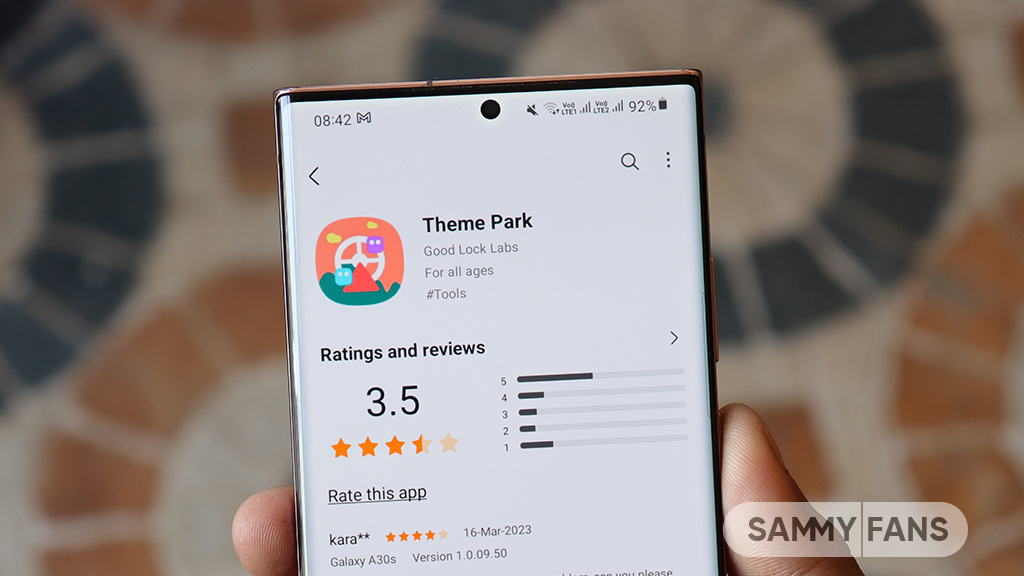
Samsung Clock Style app improved:
Samsung Clock Style app is getting a new update, which brings version 8.1.44 and a size of 14.44 MB. The update enhances some functions and fixes some bugs, increasing the stability and usability of the application. The update improves the application’s performance and fixes some minor bugs that users reported.
The latest version of Samsung Clock Style is available on the Galaxy Store for eligible users. To install it, users just need to visit the Galaxy Store app, open the Menu option, and tap on Updates. Also, they can download the update directly from the third-party link mentioned here.
What is Clock Style?
Samsung Clock Style is an application that allows users to change the clock style on their lock screen and always-on display. Users can select from various clock designs, colors, and fonts that match their personal preferences.






Leave a Reply