Recently, Samsung has updated several apps with One UI 6.0 support. After Good Lock’s Theme Park, Nice Catch, and Samsung Music, Samsung has now updated the Sound Assistant apps.
The latest updated Sound Assistant app brings visual effects and custom voice effects. The Sound Assistant app is getting updated to version 5.1.0.6. With the new update, users can choose from various effects, textures, sizes, and control types when managing their device’s volume settings.
JOIN SFC ON TELEGRAM
In addition, the update introduces the Dual App Volume View for One UI 5 devices. When adjusting the volume of an application, you’ll notice that it now appears alongside the main volume control. This means you can easily manage app volumes alongside your media volume.
READ MORE:
For the device running One UI 6, the update brings the ability to create custom voice effects. With this, you can create your unique audio effects, adding a personal touch to your sound experience.
To download the latest version of the app, open the Galaxy Store on your Samsung Galaxy device, tap on the menu, and then click on Updates.
You can also install the update from the third-party source link mentioned here. The installation package size of this update is 22.59 MB.
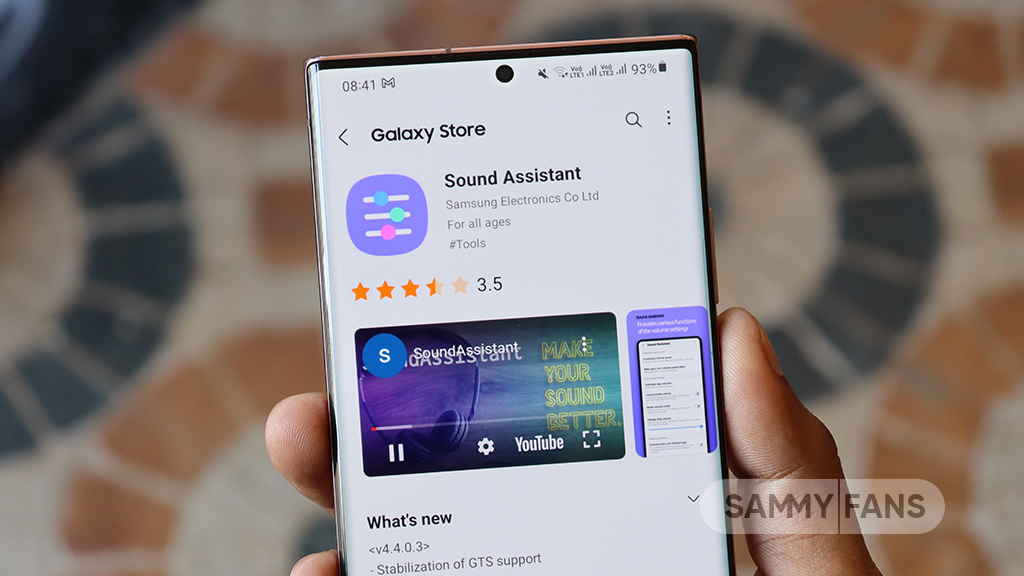
Samsung Reminder:
With the One UI 6.0, the Samsung Reminder app is getting some improvements. You can now use the camera to capture the picture to add in a reminder, previously, you could only add pictures from the gallery. You now have more options such as creating reminders for past dates. If you are running One UI 6.0, you can check the full changelog on the Galaxy Store.
Routines+
In addition, Good Lock’s Routines+ module is getting a minor update with the latest version 1.0.44. The app now supports the Japanese language.






Leave a Reply