Samsung recently pushed out a stable One UI Watch 4.5 update to beta testers via a minor build. Now, the company is publicly releasing the One UI Watch 4.5 based on Wear OS 3.5 update for Samsung Galaxy Watch 4 and Galaxy Watch 4 Classic users.
Samsung Galaxy Watch 4 One UI Watch 4.5 update comes with a slew of new features and improvements over the previous version. Users will have to download over 800MB of packages to install this major update and enjoy the new features on their watch.
Stay tuned via SFCNation Telegram
Based on Wear OS 3.5, the One UI Watch 4.5 update brings new watch faces, more customization options, GIF animation playback support, enhanced hearing care, quick commands, new options for phone and contacts, left and right voice balance, and more. This update helps users to easily switch between different communication styles for different occasions.
You can check the full changelog of One UI Watch 4.5 mentioned below.
Samsung One UI 4.5 Changelog:
Watch Face
Enjoy new and improved watch laces with enriched style and customizable options.
- 6 new watch faces (Pebbles, Flower garden, Info Board, Pro analog, Kinetic digits, Gradient number)
- More customizable options added for existing watch faces (Dial, indexes, Character, Color, Complication, Clock type)
- New complications have been added
Watch home screen
- Add watch faces as your favorite, make finding and changing
- Explore the watch face list to add watch face as your favorite including new watch faces
Camera Controller
- A feature that allows you to switch between photo and video shooting will be added.
*Only Sammung flagship models after Galaxy S9 and Note 9 with One 4.1.1 or later are supported
Input Characters
- You can input characters using the QWERTY keyboard and gestures. (Some languages are not supported)
- You can switch between different input mode (keyboard, voice input, and handwriting) during text entry
Notifications
- GIF animation playback of Samsung message notifications is supported
Phones, Contacts
When Watch is connected to a dual SIM phone.
- The SIM icon used on the phone as displayed the same on the watch
- If there is no preferred SIM set on the phone, it can select the SIM to make a call on the watch
- It supports to make calls through other SIMs on the watch
- The input field is provided in the message threads.
- Through the input field, the recently used input mode is supported
- Draft messages are kept in the input field.
Alarm
- Date, alarm name, and snooze settings features are added
Voice recordings
- Files recorded on the Watch are quickly saved to the connected phone
Settings
- Larger sizes for font size settings are supported.
Accessibility
- Additional auditory care for “improving ability are supported
- A “Left and right sound balance” control feature for “hearing aids” was added.
Bixby
- The “Quick commands” feature, which groups together and runs multiple actions in one command, is supported.



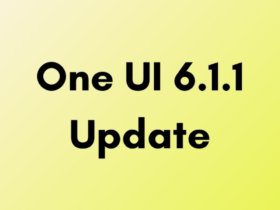

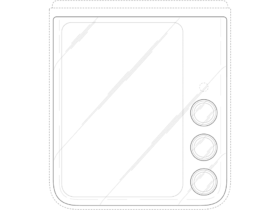
Leave a Reply