Samsung Secure Folder is an app created by Samsung to provide a private encrypted space for Galaxy smartphone users. It uses the defense-grade Samsung Knox security platform to create personal space on Samsung phones. You can move apps and data to Secure Folder and get extra security and privacy protection.
In addition, it allows you to have two profiles on one device to manage your data more effectively. To experience the latest features and changes, you can update the Samsung Secure Folder app to the newest version from the Galaxy Store.
Stay tuned via SFCNation Telegram
Samsung One UI Secure Folder 1.7.02.8 update
Samsung is rolling out a new update for Secure Folder through the Galaxy Store. You can identify the latest version through version 1.7.02.8. The update enhances the overall performance of the app by fixing issues related to missing app icons.
WHAT’S NEW
- Fixed the problem that disappear app icon in a secure folder
- Bug fix
Download Secure Folder 1.7.02.8 Update
How to Update?
To install this latest version on your smartphone, open the Galaxy Store, and tap on the menu icon (three horizontal lines) in the top left corner, after that, you will find the Updates option, tap on it. From here you will get all the available updates, you can install any of them.
Features:
- Separate and secure confidential data: ‘Add to Secure Folder’ from native apps, or ‘Add Files’ inside Secure Folder
- Clone your favorite apps: Make copies of your favorite apps in Secure Folder
- Back up your files in the cloud: Cloud-based backup and restore for easy data migration
- Change the name and the icon
- Hide the icon from the Apps screen using Quick Panel
- Data in the Secure Folder is separated and encrypted leveraging the Knox Platform
- PIN, pattern, passcode, or biometric verification for access
( Source )



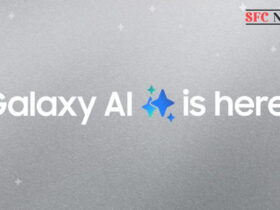
Leave a Reply