With One UI 5.0 beta, Samsung brings many new features and improvements over the previous version. Among the many One UI 5.0 features, Maintenance Mode is one. However, Samsung’s One UI 4.1.1 brings this feature to Galaxy devices as well. So what do you understand by maintenance mode? How to use it? Let’s find answers to these questions.
Stay tuned via SFCNation Telegram
What is Samsung Maintenance Mode?
Maintenance Mode or Repair Mode is a feature developed by Samsung for Galaxy devices to make them more secure even when they are given for repair. This feature allows you to selectively expose data when you get your smartphone repaired. This basically eliminates the concerns of some private companies accessing or leaking personal information during the repair process.
How to enable Maintenance mode?
If you are going to give your mobile for repair, then enable maintenance mode before your Galaxy device runs on One UI 5.0. You can enable this feature with a few simple steps.
- Visit Settings on your Galaxy smartphone
- Click on Battery and Device Care.
- Scroll down, and you will find Maintenance mode at the bottom.
- Tap on it.
- Your smartphone restarts and it is done.
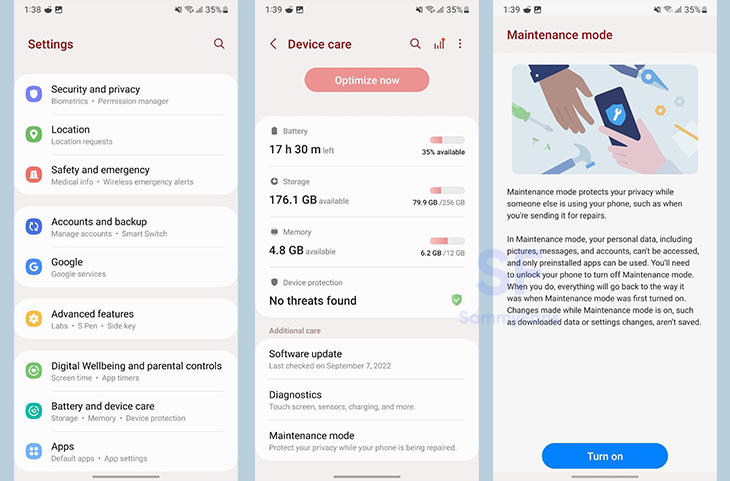
How to use Maintenance Mode?
First of all, enable maintenance mode from your device settings. After that, you’ve lost access to your personal data, such as photos, messages, and accounts, and will only be able to use the apps installed by default. Now, you can give your device in for repair.
To exit this mode, reboot your smartphone using a pattern or fingerprint recognition. So now before getting your Galaxy smartphone repaired, you don’t need to think that your mobile data might be leaking as Samsung has provided a new option for the same.
( via )





Leave a Reply