On August 10, Samsung unveiled the fourth generation foldables- Galaxy Z Fold 4 and Galaxy Z Flip 4, pre-installed with the latest One UI 4.1.1 custom skin. It brings a bunch of new features and optimization options for the user.
Stay tuned via SFCNation Telegram
Samsung has recently shared the details of this latest Android 12L-based One UI 4.1.1 OS. According to that the device that will obtain this update includes the Galaxy Tab S8 series, Tab S7 series, Tab S7 FE, Tab S6 series, Tab S6 Lite and Tab Active 3.
Along with the eligible device list, the company has also shared all new features which will make their debut to these mentioned devices. There will be an improved Taskbar for multitasking, new pop-overs, and an enhanced Split Screen View.

Samsung One UI 4.1.1 offers a great feature called Split Screen View, which will take your multitasking experience to a new heights by displaying up to three apps at once. Further, users will be eligible to rearrange and resize them according to their preferences.
This Split Screen View feature is not new for the users but, the unique thing about One UI 4.1.1 is that now it supports up to three screens that will be viewed in a grid-style layout. Users can now maximize and customize their big-screen devices in a better way.
One UI 4.1.1 Split screen view feature will mostly help you in the situation when you have to perform several important tasks at a single moment, and you can not afford to miss any of them. Each split screen will show you different activities with an easy and accurate view.
Take, for example, you are preparing for a presentation. And at the time of following the route with the help of a map, you can have a look at your presentation on the second screen and on the third opened screen you can get connected to your social media accounts as well.


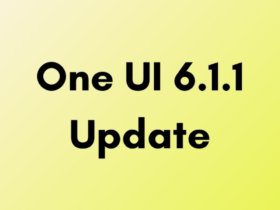

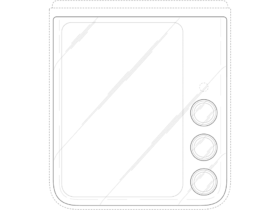
Leave a Reply