Alike its predecessor, the recently launched Samsung Galaxy S23 Ultra smartphone also supports S-Pen and comes with a slot to store it. However, some users of the Galaxy S23 Ultra phones are reporting the S-Pen disconnection issue.
There are multiple numbers of reports on the Samsung community and Reddit platforms (via) that describe customers’ concerns about the problem. The users are irritated with the error and are demanding an early fix.
As per the customers, the S-Pen of their Galaxy S23 Ultra disconnects without any reason. They told that there is no definite reason for its disconnection, it disconnects randomly at a point and they have to put it back into the Galaxy S23 Ultra to reconnect.

Samsung moderators in the community have responded to the customers’ concerns but didn’t tell when the fix is coming. We believe that the company is aware of this issue and will soon deliver a fix for it with a new software update. Until then, the below-mentioned hacks may help you.
How to fix:
Some users of Samsung Galaxy S23 Ultra smartphones facing the S-Pen disconnection issue have found a temporary solution (via). Customers can try these workarounds until the company resolves the problem:
Resetting the S-Pen settings has worked for various Galaxy S23 Ultra. To do so, you need to access go to your phone’s “Settings” and enter the “Advanced features” section. Now select “S Pen”, tap the “More” (three-dot) menu, and finally hit the “Reset” button.
Another possible solution for this issue is to enable the “Keep S Pen connected” feature. This option comes disabled by default to save battery life. To enable it, you again need to reach the “S Pen” settings through “Settings” >> “Advanced features”. Now go to “More S Pen Settings” and turn on the toggle for “Keep S Pen connected”.

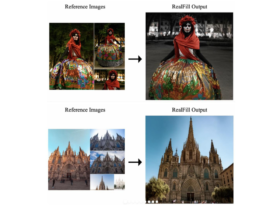


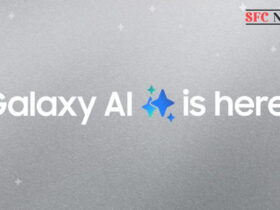
Leave a Reply