On August 10, Samsung unveiled the fourth generation foldables Galaxy Z Fold 4 and Galaxy Z Flip 4 at Galaxy Unpacked event, both these devices come prepacked with the latest custom skin One UI 4.1.1, which offers several features and functions for users.
Stay tuned via SFCNation Telegram
Samsung Galaxy Z Fold 4 and Flip 4 offer several great functionalities and features like a super AMOLED display for a better viewing experience, pro-grade camera features, runs on the latest powerful processor and is packed with improved battery life than before.
A battery is the key element of any device because without a good battery life a smartphone is just like a trash. And to run our phone’s battery for a long, we have to take care of it before it gets damaged. Here we are going to see how we can protect our phone’s battery from getting harmed.

Use Samsung-approved chargers
To protect your phone’s battery from damage its better to use only the Samsung’s approved charger, because if you use another adapter or the cable to charge your phone than it can directly harm your phone’s battery. So we severely recommend you do not use incompatible, worn, or damaged batteries, chargers, or cables to fill up the battery of your Galaxy Z Fold 4 and Galaxy Z Flip 4.
Do not perform action while charging
Users should avoid using their phone’s while it’s connected to the charger if they perform any action at the time of charging. So the device and the charger may become hot and stop charging, which can lead your phone to slow charging, we recommend that you first disconnect the charger and wait for the device to cool down, and then start using it.
Do not fully charge or fully discharge your device’s battery
If you want to keep your phone’s battery life more durable then be careful about the remaining power of your device. Try to keep your phone at least 50 percent charged, never get it to discharge fully or get switched off because of the low battery, and also try to plug it out when it gets charged above 90 percent.



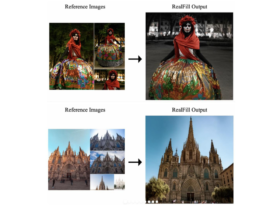


Leave a Reply