With One UI 4.1 lots of features have been optimized and several have adopted a new interface one of them is the Edge Panel. It is an easy way to access some of your most popular apps without having to open the app drawer or you can completely change its purpose.
Samsung’s Edge Panels allow you to hide app and function shortcuts in a small drawer on your Galaxy S22 Ultra screen. So if you’ve been annoyed with them and want to get rid of them then you are at the right place, let’s get to know how we can disable Edge Panel in your Galaxy S22 Ultra.

How to disable Edge Panel in your Galaxy S22 Ultra [One UI 4.1]
- Go to Settings
- Select Display in the Settings.
- Select Edge Panel in the Display screen.
- Turn off Edge Panels by clicking on the toggle.
- Edge Panel is now disabled on the screen.



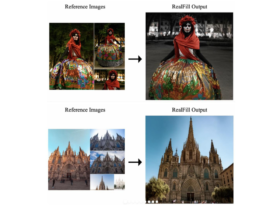


Leave a Reply