Samsung introduced several apps for Galaxy devices to enjoy new features and services without installing any third-party apps. Due to having so many apps, many times it happens that we cannot find the app we want to open or it takes some time for us to find it. with Samsung One UI finder
To save time, Samsung has also introduced an easy way to find apps with Samsung Finder. It is an app developed by Samsung that allows users to search the app by searching their name via voice or text.
Stay tuned via SFCNation Telegram
In addition, the Korean tech giant regularly improves its app by adding new features and improvements. You can install the latest version of the Samsung Finder app from the Galaxy Store to enjoy the new options and features.
Samsung One UI Finder 10.0.14.0 update
Samsung is shipping a new update to the Finder app via the Galaxy Store with version 10.0.14.0 and updated package size of 15.47MB. To enhance system performance, the update brings general improvements.
- Get Samsung Finder 10.0.14.0 update – APKMirror

How to add Samsung Finder to the Apps screen?
Many times it happens that an app is installed on our mobile but we do not see its icon on our screen, then for that, we have to add those apps to our app screen. If you want to add the Samsung One UI Finder app to your app’s screen, you can follow the steps mentioned below.
- Open your device Settings.
- Scroll down and click on the Apps option.
- Tap on the Finder app in your app’s options.
- Then, Finder Settings.
- Here you find the ‘ Add Finder to Apps Screen‘ option.
- Turn on the toggle and it is done.
( Source )



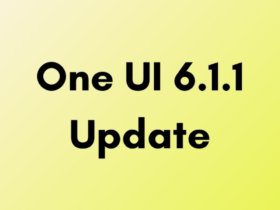
Leave a Reply