Calling is the prominent feature of any smartphone, without a wonderful calling experience, a smartphone is nothing. Because every individual purchase a phone to make calls and be in a contact with their family and friends. Samsung tries to make everything better than before, so with Android 13 based on One UI 5 company is making several changes in the call settings of every One UI 5-based Galaxy device.
Stay tuned via SFCNation Telegram
Samsung has begun its One UI 5 beta program with Galaxy S22 series in some countries. That brings a range of new customization options, system security, and accessibility features. The One UI 5 introduces new ways to customize their smartphone experience, including an expanded set of color options and more.
Among many attributes, Samsung has also modified the Call settings of Galaxy smartphones based on One UI 5. The South Korean tech giant has customized mini pop-up UI, then there are enhancements in the quick call notes for better acquaintance. Further, the custom caller backgrounds have been optimized. Lets discuss them in details.

Mini pop-up UI
The mini pop-up UI will help you when you will be busy in running any other app or playing games on you Galaxy device. With the help of this mini pop-up UI you will see a incomming call arrival with more visual elements and a more obvious drop-down menu for quick actions.
It will make your task more easy and efficient Samsung always tries to give users a better way to live their life and provides a route for easy and fast acess of anything.
Call Background
One more changes is been made in the call backgrounds with the One UI 5, users of Galaxy devices will be able to fully customize the call background image on a contact-by-contact basis. This caller background feature is a notable feature which is been users by numerous number of users.
One UI 5 also lets you to set a video on their contact for a caller backround, to do so. You just need to head to Contacts, then within the overflow menu within the “Edit” section, you can select a video wallpaper from four presets or add your own specific image.
More Features
Aside from these call settings the One UI 5, also offers 16 preset color themes based on their wallpaper and 12 more color options for their home screens, to give a screen a redefined look and appearence. Further, it brings customization in the home screens by stacking widgets of the same size on a single location, which helps in saving space and creating a cleaner and more organized look.
The One UI 5, also offers a enhanced camera capabilities, now users will be able to capture high-quality photos and video with a new icon in Pro and Pro Video. Additionally, a more responsive zoom bar has been offered by the help of which you can zoom out to zero by using only one hand.
Other than these, there are several more features which the One UI 5 brings for Galaxy users will will discuss them in our coming articles. So are you happy with the customizations of One UI 5 based on Android 12, yes or no. Let us know in the comment section below.



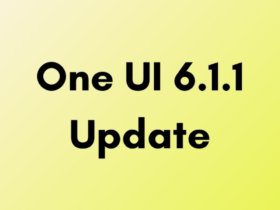
Leave a Reply