Samsung will soon introduce it’s latest Android 13-based One UI 5.0 operating system for Galaxy device owners, which will surely bring a bunch of new features and customizations for the users. But it will take some time to reach every user.
Stay tuned via SFCNation Telegram
So far we have One UI 4.1 which itself has unique functionalities one of them can be seen in the gallery option of your One UI 4.1 smartphone. You can change the cover of your album not only this but the latest UI has many new options along with it, but today we will only discuss about it.
It happens several times when your recent images turns to be the cover photo of your album and that can not be satisfactory, now with the help of this feature you can change the cover photo of your album from the previous images.

Here in this article, we will see how you can change the cover photo in your Gallery album, without wasting time let’s get started.
Launch the Gallery app on your smartphone, and choose one folder in which you want to change the cover photo, once done. Now tap on the three dots given at the top right corner, select the change cover option image.
Now tap on the image that you want to see on the cover your folder and resize it, then tap apply. go back and see its done.


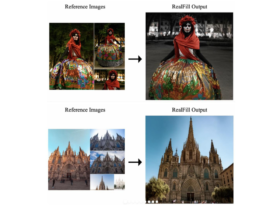


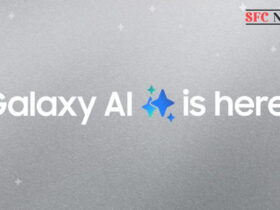
Leave a Reply