After a bunch of Galaxy flagship and mid-range smartphones, Samsung has now started spreading its One UI 5.1 update to the Tab lineup, with the Galaxy Tab S8, Tab S8+, and Tab S8 Ultra being the first to get it.
There’s a lot to talk about the One UI 5.1 software. It has a bunch of new features, better customization options, new multitasking capabilities, multiple improvements, and others. What’s more, it also installs the fresh February 2023 Android security patch for system stability enhancement.
Follow our socials → Google News, Telegram, Twitter, Facebook
Samsung is initially releasing the Galaxy Tab S8 One UI 5.1 update in Europe. However, the company should not let other region users wait for too long to get their hands on this massive upgrade.
Software versions:
- Galaxy Tab S8 – X706BXXU3BWB4
- Galaxy Tab S8+ – X806BXXU3BWB4
- Galaxy Tab S8 Ultra – X906BXXU3BWB4
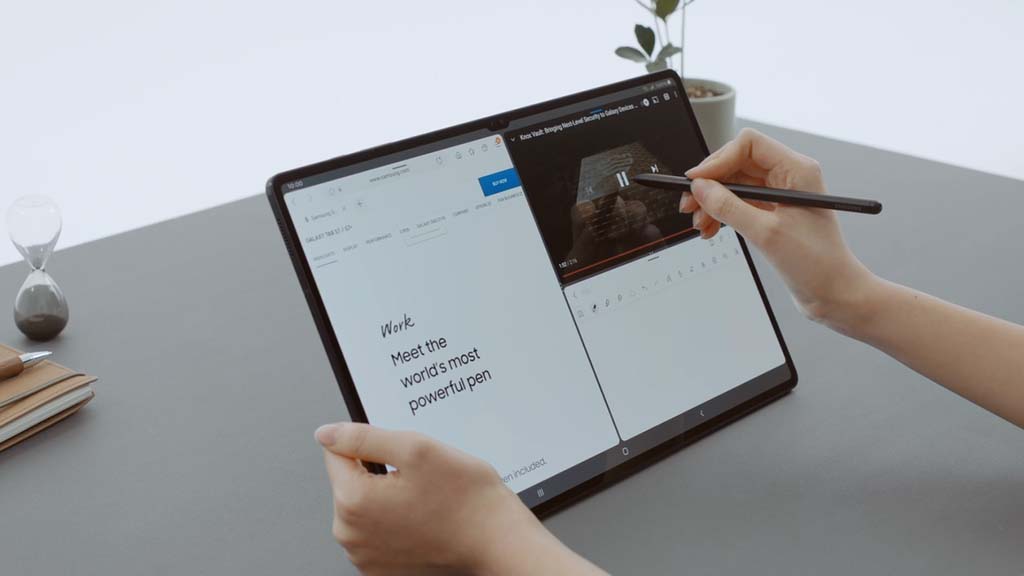
One UI 5.1 features for Tab S8:
Samsung One UI 5.1 takes your tablet to the next level with all-new features and personalization enhancements. The company has mainly focused on Gallery, which gets a more powerful search, enhanced image remastering for easier GIF making, and revamped information display to show further details.
Additionally, the Gallery app is also getting a shared family album that makes it easier to share pictures with your family or friends. For the camera, One UI 5.1 makes it easy to change the color tone of selfies through the Effects button on the side of the screen.
Next, the update will let you minimize or maximize an app window without going to the options menu by just dragging a corner. In addition, there’s improved multitasking in SamsungDeX and the ability to access your most used apps in split-screen.
Moreover, you can now set a different wallpaper based on your current activity through Modes and Routines. Whereas, the Routines section is getting new actions to let you control Quick Share and Touch sensitivity or change your font style.
In the Widgets sections, Samsung has installed a new Battery Widget that lets you check the battery status of your tablet and other connected Bluetooth devices. In the meantime, the Dynamic Weather Widget provides you quick access to useful information, a summary of the weather, and more.
Aside from these, Samsung Internet gets support for the ‘Continue using app in other device’ feature, Bixby Text Call now supports the English language, the Smart Suggestion Widget now recommends Spotify tracks and playlists based on your current activity, and many more.
// SammyFans





Leave a Reply