Samsung One UI Clock 12.1.21.1 update is now expanding for more Galaxy devices in different regions. The latest update comes with some common fixes to enhance the overall experience.
Stay tuned via SFCNation Telegram
This update comes with a 24.27 MB package you can download it via Galaxy Store. Also, you can download the update from the link mentioned below.
Get Samsung Clock 12.1.21.1 update – APKMirror

Currently, Samsung started dispatching July 2022 update for the Samsung Clock app with version 12.1.21.11. With the help of these updates, the company is continuously improving its stock apps by adding new features and bug fixes via updates.
Samsung Clock app update brings Cancel and Save buttons improvements on the alarm editing screen, which enhance the appearance while using the Highlight button feature in accessibility. In addition to this, this updated package also includes app functionality improvements and bug fixes to enhance the overall performance of the Clock app.
You can manually install the update via Galaxy Store through a few easy steps. Firstly, head to Galaxy Store and open the menu bar (three horizontal lines), then tap on the Updates toggle, all the available Samsung app updates will appear on the screen.
WHAT’S NEW
- The Cancel and Save buttons on the alarm editing screen have been improved so that they appear normally
- when using with the Highlight button feature in Accessibility turned on.
- Other features improvements and bug fixes have been applied.
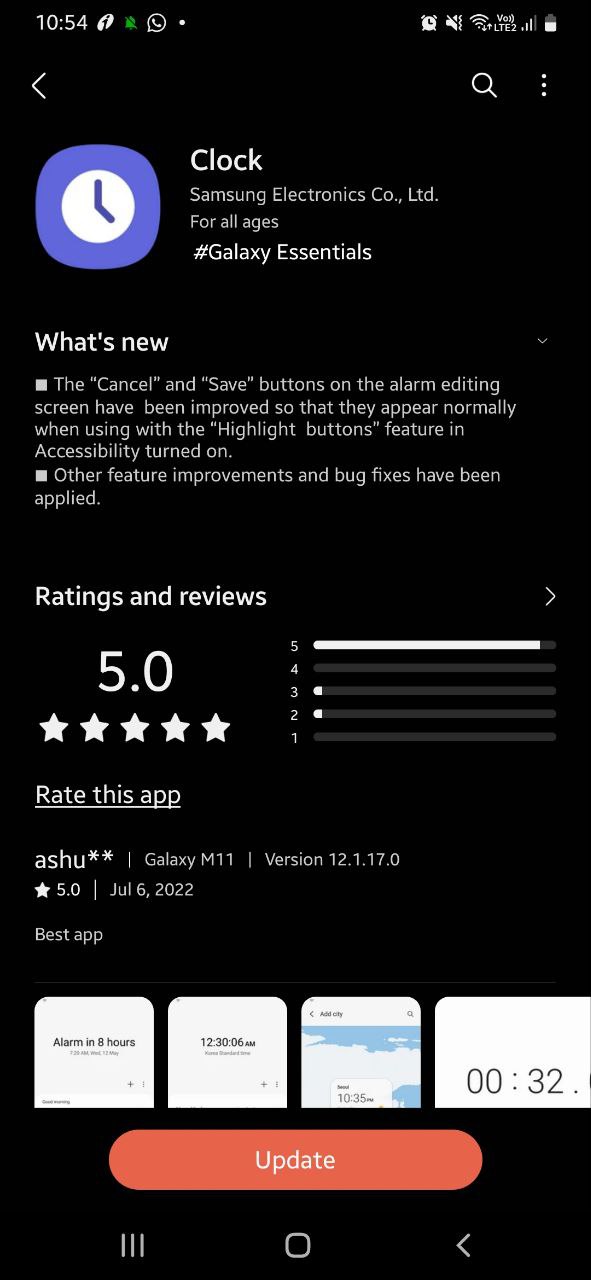



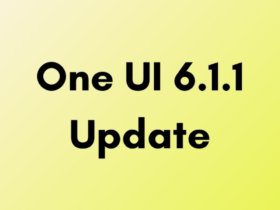
Leave a Reply