Samsung introduced One UI 5.1 with the newly launched Galaxy S23 series on February 01 at Galaxy Unpacked 2023. This major One UI version delivers a more visually appealing interface with new features that enables greater creativity and personalization.
Follow our socials → Google News, Telegram, Twitter, Facebook
Also, One UI 5.1 expands the upgraded camera features announced with the Galaxy S23 to other devices. The Korean tech giant brings new features to Samsung Camera with One UI 5.1 to enhance the photography and videography experience. Galaxy users can have greater flexibility to create pro-quality photos.

One UI 5.1 Camera offers quick Expert RAW feature access, a selfie color tone adjustment option, advanced QR code scanning, an Image clipper, and more. For more information about these features and supported devices, you can see the complete explanation below.
Samsung One UI 5.1 Camera Features [Supported devices]
Expert RAW Quick Access
One UI 5.1 has added an Expert RAW feature to Samsung’s camera app to make your pro-grade photography easy. Yes, you can now easily select Expert RAW from the More menu, which was provided as a separate app.
If Expert Raw is not installed on your mobile, the Expert Raw icon is displayed when you can connect to Galaxy Store via a network connection.
Supported Devices: Samsung Galaxy S22 series, Galaxy Z Fold 4, Galaxy Z Fold 3, Galaxy Z Fold 2, Galaxy S21 Ultra, Galaxy S20 Ultra, and Galaxy Note 20 Ultra.

Professional Grade Shooting Experience
Expert RAW delivers special shooting techniques like multiple exposures and astrophotography.
- Multiple exposures: Take multiple photos to provide a composite picture, so you can take original, creative, and professional photos.
- Astrophotography: Taken through with multi-frame composition and AI segmentation to match the movement of celestial objects.
Supported devices: Galaxy S22 (One UI 5 ), Z Fold 4 support scheduled (schedule to be announced later ), other models under review

Camera Assistant
Camera Assistant is a Good Lock module that lets you tweak detailed camera settings to your liking. In addition, the company continues to improve based on member feedback.
Supported devices: Galaxy S22, Galaxy S21, Galaxy S20, Galaxy Note 20, Galaxy Z Fold 4, Galaxy Z Fold 3, Galaxy Z Fold 2, Galaxy Z Flip 4, Galaxy Z Flip 3, Galaxy Z Flip 5G, Galaxy Z Flip will be supported.
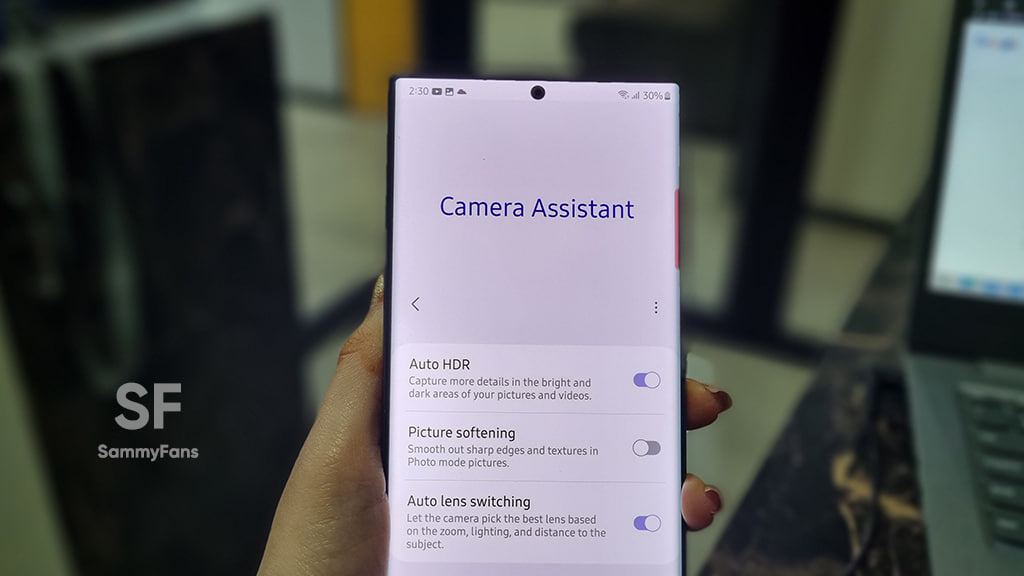
Selfie Color Tone adjustment
Samsung added a Color tone feature to the selfie camera that let you adjust the tone of the skin easily by tapping on the effects options at the top right corner.
Read more: Here’s how to change the color tone of your selfie on One UI 5.1
Supported devices: Galaxy S22, Galaxy S21, Galaxy S20 Galaxy Note 20, Galaxy Z Fold 4, Galaxy Z Fold 3, Galaxy Z Fold 2, Galaxy Z Flip 4, Galaxy Z Flip 3, Galaxy Z Flip 5G, and Galaxy Z Flip will be supported.

Enhanced QR Code Scanning feature
With One UI 5.1, the company optimized the QR code recognition engine to improve QR code scanning speed.
Supported devices: Galaxy S22, Galaxy S21, Galaxy S20 Galaxy Note 20, Galaxy Z Fold 4, Galaxy Z Fold 3, Galaxy Z Fold 2, Galaxy Z Flip 4, Galaxy Z Flip 3, Galaxy Z Flip 5G, and Galaxy Z Flip will be supported.
Image Clipper
The new Image Clipper feature implemented on the S23 is available in the Gallery and Video Player apps and is set to roll out to existing models. The company will soon release the schedule for it.
Support models: Check the devices list here



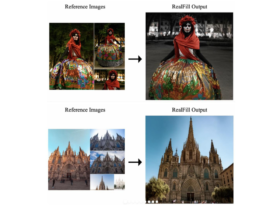


Leave a Reply