Samsung officially started its Android 13 beta program for Galaxy smartphones, this brand new OS brings several customizations for users and some of them are so beautifully designed and highlighted to give your phone an enhanced and enriched look.
Stay tuned via SFCNation Telegram
Everytime with the introduction of latest OS, Samsung comes up with some improvements to the previous one and brings something different then prior, this time also the South Korean tech firm has made many vital changes which are termed as “Tailored Look and Feel.
Samsung latest One UI facilitate users to customize their smartphone according to their preferences and choices and company is pushing a lot of efforts in this field. With the Android 13 firm seems to customize lots of features so lets discuss some of them in detail.

Enhanced Dynamic Color Theming
To give our smartphone a unique look Samsung One UI offers Dynamic color theming and with the latest update now you will be accessible for more wallpapers that means the Android 13 offers 16 different color themes with 12 additional color options for their home screens, icons and quick panels. Along with the color themes the users can also customize their home screens by stacking widgets of the same size on a single location to have a more organized look.
Enhanced Notification Settings
Notifications are one of the top prior element of any smartphone as it lets users to get access to the information early without opening the application. With the One UI 5 the company is bringing new controls over notification settings. Now its more easier to block notifications from certain apps, which are of no use and to get access for the important notification smoothly.

Enhanced Language Settings
One of the main highlights included in the device Language settings, now the users do not have to worry for their preferred language. Because after upgrading over Android 13 the Galaxy users will be able to customize their preferred language for their different apps. Whether they’re multi-lingual or just learning a new language, users can easily select which language will be used for each app.
Enhanced Sound Settings
The latest Android 13 based One UI 5 OS has a lot to explore with, and one of the customization is added to the sound settings. Now company has smoothens the process to change sound and vibration with reorganized menus. Which conveys easy access to all ringtone volumes and vibration.

Enhanced Camera Mode
Samsung users already experience a great camera capabilities but with the Android 13, the Galaxy users can capture more high-quality photos and video with a new icon in Pro and Pro Video mode, which will offer you various lenses, features and controls. and a more responsive zoom bar.



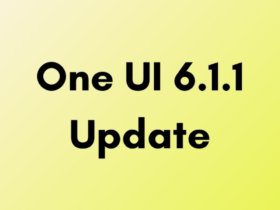
Leave a Reply