Samsung foldables are gaining huge popularity in the smartphone market, and the company has recently launched fourth generation of foldable Galaxy Z Fold 4 and Galaxy Z Flip 4 pre-installed with Android 12L based One UI 4.1.1, with several new features, functions and capabilities.
Stay tuned via SFCNation Telegram
The South Korean tech giant has not yet revealed the changelog of its latest update One UI 4.1.1, but we can assume that there will be numerous optimizations for foldable. Among both the devices the Galaxy Z Fold 4 has a vast display to have a great viewing experience.
Some of the users could have planned to purchase the Galaxy Z Fold 4 because of its bigger display. If you are also one of them, who likes to have simple design and bigger text to have easy access to the task to which we are performing on our screen, then in this situation Samsung’s great feature called Easy Mode can help you out.

Samsung offers several features and functionalities to provide users with a great experience and one among them is Easy Mode. It’s a feature that will help you to provide users with a simpler user interface to have a clear and enhanced view of the task.
Easy Mode displays bigger on-screen items and applies a simpler layout to the home screen, helping users to easily view apps, features, etc. It also increases system-wide font size, making it ideal for seniors or even users with eyesight problems.
If you also operate the Galaxy Z Fold 4 smartphone and facing problems because of the eyesight or any other thing, then you should enable the Easy Mode feature on your Galaxy Z Fold 4 smartphone. Now the question comes of how to enable it. Then do not worry we will tell you the full process.
How to enable Easy Mode on Samsung Galaxy Z Fold 4
- Open the Settings of your phone.
- Tap on the Display option.
- Here click on the Easy mode.
- Now enable it.



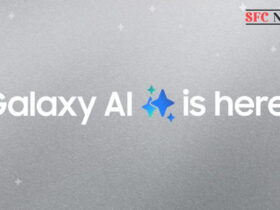
Leave a Reply