One Hand Operation + Good Lock is one of those modules that enables multiple swipe gestures for you to use your big screen device with one hand. A few months back, Samsung One Hand Operation+ got One UI 4.1.1 support, which brought an excellent feature called Widget Popup, and now with One UI 5.0 support, the feature is improving.
Earlier today, Samsung started rolling out a new update for the One Hand Operation+ application. The changelog of this update clearly states that One UI 5.0 (Android 13) is getting support for this.
Stay tuned via SFCNation Telegram
Meanwhile, the update also improves Samsung One Hand Operation+ Widgets Popup feature to further improve its stability and provide the best possible user experience.
What’s a Widget popup?
When turned on, this feature will let you selectively open widgets in a popup view. You can set this gesture on any side of your screen at your convenience. When you swipe to open it, you’ll see a pop-up that shows the widget you’ll set on it.
You can add as many widgets as you want to the popup. It also provides you with individual pages so that you can add as many widgets as you want. Not only this, you can also set the side of your popup window.
Here’s how it looks at first glance:

How to enable Widgets popup feature:
- Head over to the Good Lock app.
- Enter the Family section and tap One Hand Operation+.
- Enable the toggle to use the gestures.
- Tap any of the handles you want Widgets popup on (Left, Right).
- You can select what feature you want to use when you swipe straight right, Diagonal up, or Diagonal down.
- You can also turn on Long swipe so you can use more shortcuts.
- Choose Widgets Pop-up.
- You can now use your selected swipe gesture to open widgets in a popup.
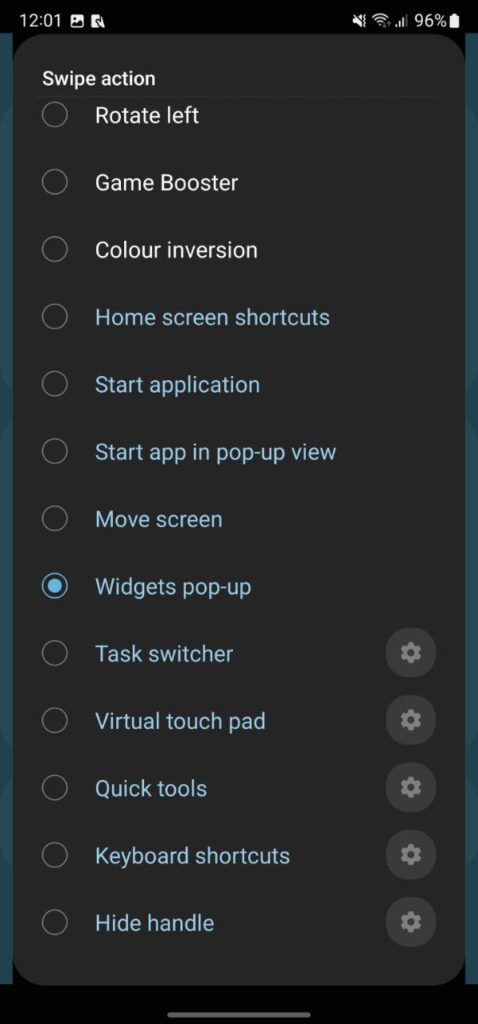






Leave a Reply