Similar to File Explorer on a computer, My Files manages all files on Samsung smartphones. It can help you manage and organize any files stored on your device or other places like Samsung Cloud, Google Drive, or SD card.
Stay tuned via SFCNation Telegram
With My Files, you can view your images, videos, audio files, and documents, move files in and out of internal and external storage, and delete data. Also, Samsung regularly updates many of its apps, so, if you want to experience the latest feature and changes, keep updating apps from the Galaxy Store.

Samsung My Files 13.1.01.321 update
Samsung is rolling out a new update for the My Files app with version 13.1.01.321 and updated package size of 21,97MB. It is compatible with Galaxy devices running One UI 4.1 / One UI 4.0 based on Android 12.
However, no changelog has been released with the latest version. Nevertheless, it fixes some issues to enhance the experience.
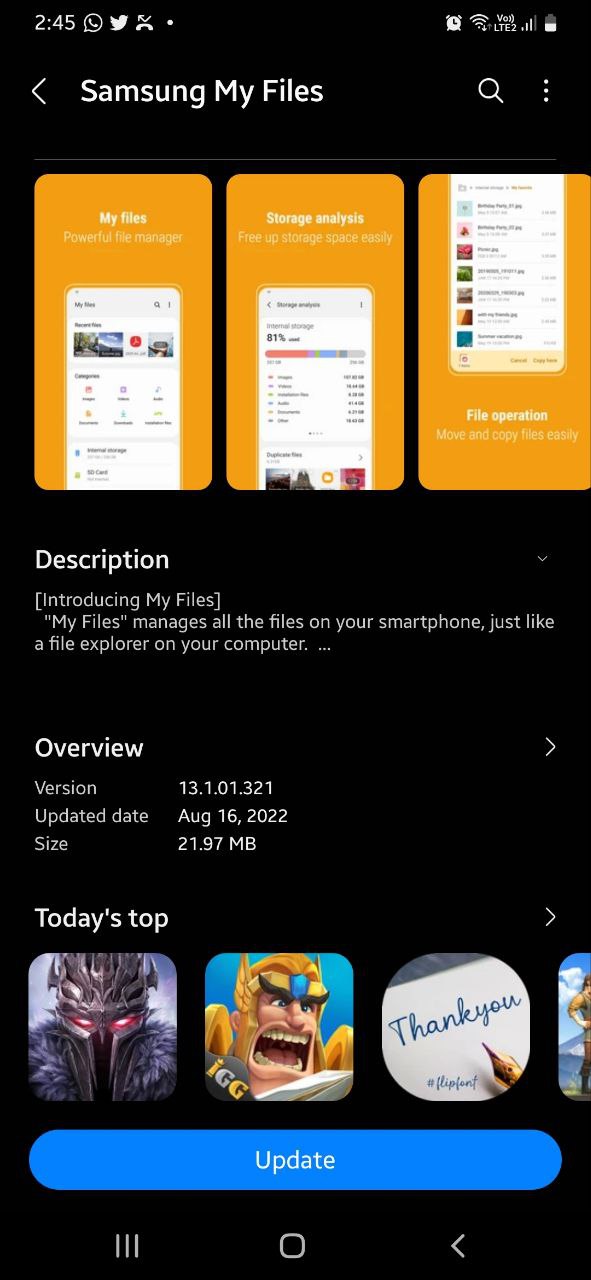
Key features
- The Recent Files list: Files the user has downloaded, run, and/or opened
- The Categories list: Types of files, including downloaded, document, image, audio, video, and installation files
- Folder and file shortcuts: Show on the device home screen and the My Files main screen
- Provides a function used to analyze and free up storage space.
Convenient Cloud services:
- Samsung Cloud Drive
- Google Drive
- OneDrive
( Source )






Leave a Reply