Samsung phones come with an excellent camera feature known as Single Take that allows users to take multiple photos and videos with just one tap of a button. Samsung is presently improving this Single Take camera mode with the addition of a new Jump shot feature.
The community moderator (via SammyFans) has told that the Jump short feature for Single Take mode is only available for the recently launched Samsung Galaxy S23, Galaxy S23+, and Galaxy S23 Ultra users. However, the mod didn’t reveal whether older Galaxy devices would support it in the future.
Single Take Jump Shot:
It’s very difficult to capture the peak moment of a jump action, especially at 1-2 seconds, so many people try to jump multiple times to get a great jump shot. Meanwhile, the Single-take jump shots feature ensures accurate results at the tap of a button.
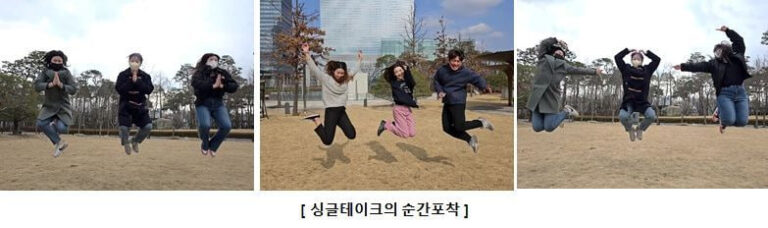
With the help of an AI engine, you can easily capture the moment. During filming, the AI engine discriminates between jump moments in real time and does a great job of identifying which shots are high and which are jumps.
Single Take provides a variety of jump results that will surprise you with a single shot. Your Samsung smartphone will provide the best photos of the moment you made the highest jump, a video of a boomerang doing the infinite jump, and a slow-motion video showing the jump part slowly.
Not only this but if you take several different photos, it automatically creates a collage by combining them.
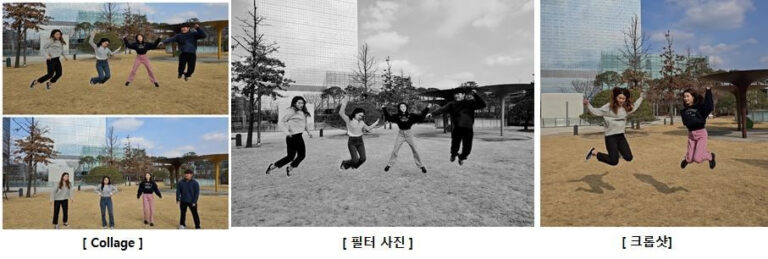
How to take jump shots using Single Take:
On the Samsung Camera app, go to the More option and then select “Single Take” mode. The jumping subject should be placed at a distance of 2 to 4 meters from the camera so that even if the person jumps on the screen, it can still be seen within the screen. More than a 5-meter distance may not work properly.
Once you tap on the “Stutter button”, your device will start recording the jumping scene, it can recognize up to 3 jumps. Once done, you can stop recording and check the final results in the Gallery.






Leave a Reply