Samsung earlier this month released the first preview of its Android 13-based One UI 5.0 beta software for Galaxy devices. Major software updates brought lots of new features and changes to beta participants, along with a few bugs. Well, the second One UI 5.0 Beta brings back the 6 Quick Settings layout!
Yesterday, the South Korean tech giant began rolling out the second One UI 5.0 beta update to Galaxy S22 series users in the US, Germany, and South Korea, as well as beta programs in India, the UK, and Poland. While beta 1 only had 5 toggles in Quick Settings, beta 2 brings back the 6 toggle layout.
As Samsung added the 6th toggle back to Quick Settings, we can now assume with certainty that the earlier change was caused by a bug, which has now been fixed with Beta 2. Users of Beta 1 are aware of that major change in the notification panel. As the UI removed the sixth toggle from the first swipe menu.
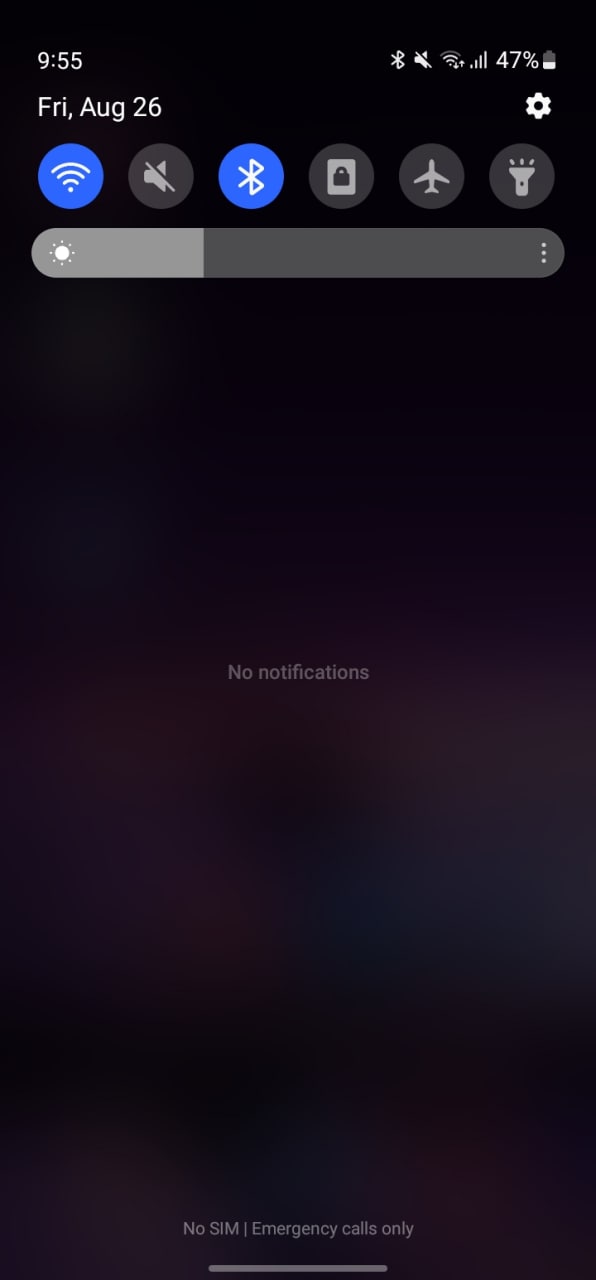
One UI 5.0 Beta 2
Now, you can swipe down on the home screen, and you’ll see a layout similar to the toggles you’ve been seeing on the Samsung Galaxy for years. On the first swipe, the notification panel will expand with the top 6 quick settings toggles, while the second swipe will let you access all available one-tap settings via pagination.
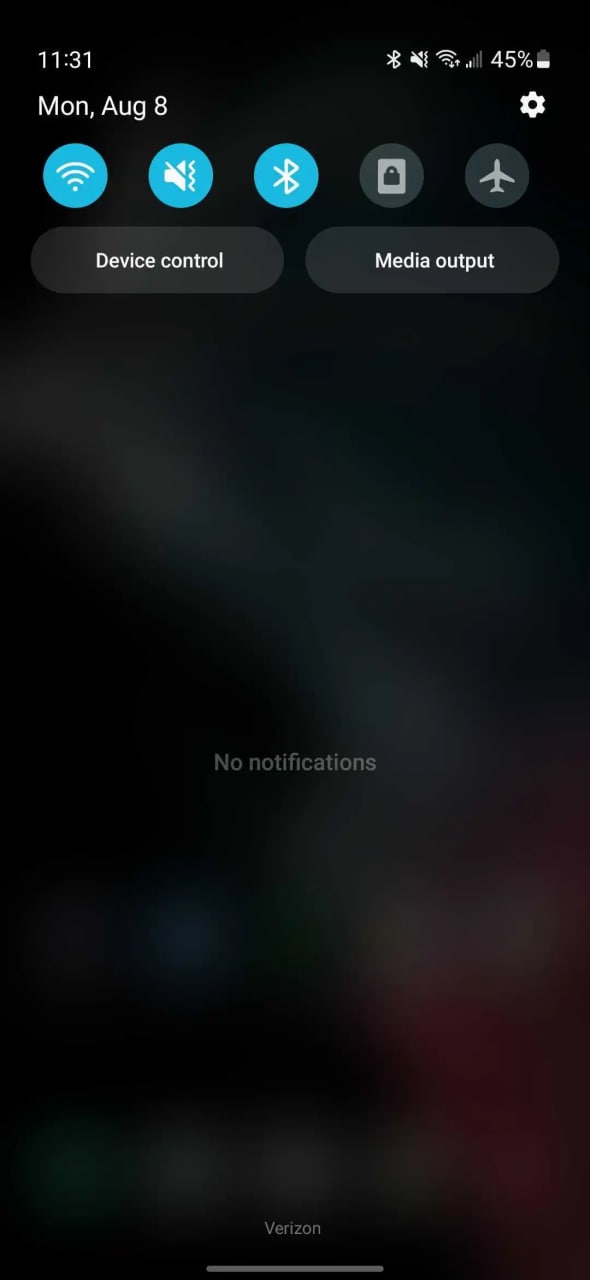
One UI 5.0 Beta 1
When One UI 5.0 will become “Stable”
Along with the launch of Android 13 OS, Google confirmed that a major upgrade is on the way for Galaxy devices later this year. Currently, Samsung is testing the new OS on the Galaxy S22 series of devices, which is expected to receive the stable One UI 5.0 upgrade within two months.
( Source )






Leave a Reply