Samsung is releasing the first app update this year for the Galaxy Themes app, which brings performance improvements and security optimization. You can check the latest update from version 5.2.05.4.
Stay tuned via SFCNation Telegram
The latest Samsung Galaxy Themes 5.2.05.4 update weighs 16.5MB which is considered a regular update. This update does not change anything because it only brings continuous improvements to better security and user experience.

To install the latest version of your smartphone, open the Galaxy Store, tap on the menu icon (three horizontal lines) in the upper left, then you will see the following select Update, tap on it.
From here you will get all the updates, you can install one of them. Also, you can get this new update directly from the link mentioned below.
How to apply themes to your Galaxy Smartphone?
You can easily apply a new theme to your Samsung smartphone through the steps mentioned below.
- Tap and hold on to the Home screen.
- Click on the ‘Themes’ icon.
- Select a theme that you set and download it
- Tap ‘Apply’ and it is done.
- Get Samsung Galaxy Themes 5.2.05.4 update – APKMirror


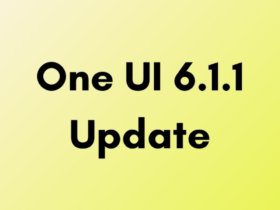

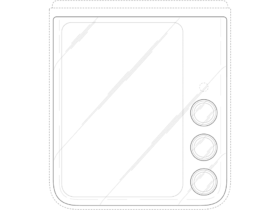
Leave a Reply