In the digital world, everyone, especially the youth, prefers to use a smartwatch. It not only looks nice and stylish but also offers features that help them a lot in their daily lives. One such feature-rich smartwatch is the Samsung Galaxy Watch 4.
Stay tuned via SFCNation Telegram
Your Galaxy Watch 4 lets you track your health, help you achieve your fitness goals through regular monitoring, and offers different sports modes, customization options, and more. Apart from the basics, it offers the ability to use Google Maps so that you don’t have to check your smartphone again and again.
However, it’s important to note that the Samsung Galaxy Watch 4 Google Maps app requires your phone to function. Also, since watches have smaller displays, this app usually focuses on turn-by-turn navigation rather than browsing a map overview.
 Using Google Maps on Galaxy Watch is very convenient. In this article, we will show you how to easily navigate to your designated destination with easy directions on your wrist.
Using Google Maps on Galaxy Watch is very convenient. In this article, we will show you how to easily navigate to your designated destination with easy directions on your wrist.
Samsung Galaxy Watch 4 Google Maps
How to use?
- Swipe up on your watch’s screen to access your Apps List.
- Launch the Google Maps.
- Tap on the search icon to search for a location.
- Choose from the list of previously searched locations or tap on the keyboard to type in a new location.
- Select how you are traveling to the destination:
- Walking
- Cycling
- Driving
- Allow your Galaxy Watch 4 to search for the quickest route.
- You will now be able to follow the directions directly from your watch.
( Via )


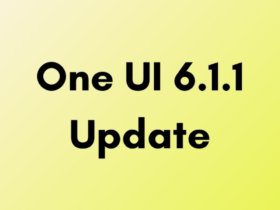

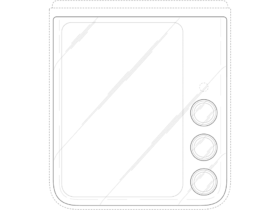
Leave a Reply