When you insert a USIM card that you have been using into your newly bought Galaxy S23 smartphone, calls, messages, and data access may be blocked due to the USIM change, and you may receive a text message requesting authentication.
In case you don’t proceed with authentication by yourself using the URL received by the message, the use of data communication will be restricted. For clarification, it’s not an issue or bug from the phone side as it’s a common policy of South Korea Telecom, Korea Telecom, and LG Uplus.
Follow our socials → Google News, Telegram, Twitter, Facebook
If you are having the same problem on your new S23 phone, you are advised to authenticate yourself using the self-authentication URL. What to do if the URL is not received or is accidentally deleted? It’s simple, you just need to get in touch with your network provider.
Galaxy models fall in authentication requirement:
- Galaxy S23 series
- Galaxy Z Fold 4
- Galaxy Z Flip 4
- Other eSIM / Dual SIM Galaxy models.
How to verify your identity
- Inquire to the customer center of the telecommunication company you subscribed to
- Contact the call quality department and receive the release URL
- Connect to the network via WI-FI or hotspot
- Access the URL
- Proceed with authentication
Here are examples of URL via text message:
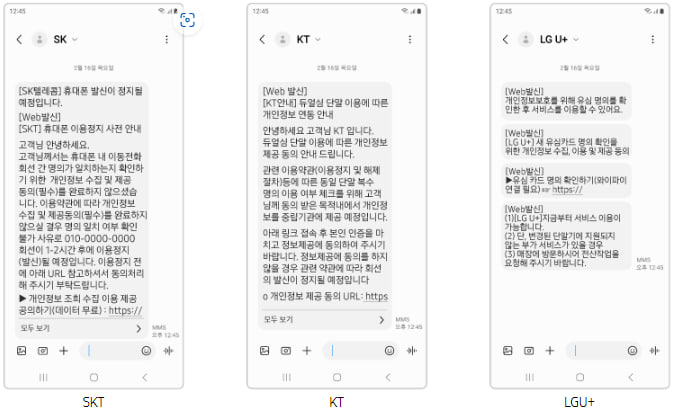


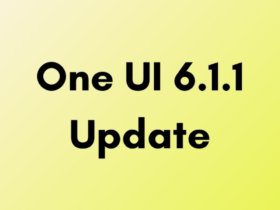

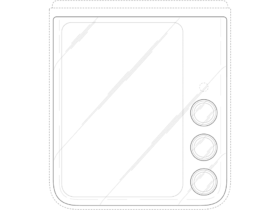

Leave a Reply