Bixby is Samsung’s digital assistant, which helps you to set up reminders based on time and location, check the weather, play music, send text messages, turn down screen brightness, and much more. It also lets Galaxy users control their smartphones and select connected accessories.
Stay tuned via SFCNation Telegram
Samsung personal assistant Bixby, is available in almost every Galaxy device, and it’s an alternative to Google Assistant, it is also integrated for Samsung home appliances, and can perform multiple operations on your device. Just like every other smartphone Galaxy Z Fold 4 also has this functionality.
Samsung Galaxy Z Fold 4 is Samsung’s fourth generation foldable smartphone which debuted pre-packed with the latest Android 12L-based One UI 4.1.1. operating system, several amazing features and much more. Just like other device it also features a dedicated button to enable the Bixby.

The Samsung Bixby will help you to perform your task in more easy and convenient way, you can enable it on your Galaxy Z Fold 4 which is really a outstanding foldable, so this Bixby will make your experience more creative and advanced.
Moreover, this Bixby also includes more enhancements like the Bixby Vision, Bixby Routines, Bixby Voice, here lets get to know how you can enable the Bixby on your latest Galaxy Z Fold 4 smartphones.
How to use Bixby directly:
- Head over to Home screen.
- Press and hold the Side key.
How to enable Bixby:
- Open the Settings app.
- Tap Advanced features.
- Tap Side key.
- To use Bixby with a double press of the side button.
-
- Tap Open Bixby.
-
- To use Bixby by holding the side key.
-
- Tap Wake Bixby.
-
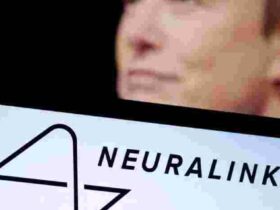




Leave a Reply