In 2021, Samsung introduced the Galaxy A52 with One UI 3.1 software based on Android 11. Later last year, the device was upgraded to One UI 4.1 based on Android 12. Now, it’s time to see how your Samsung Galaxy A52 will look with the Android 13 interface, thanks to the One UI 5.0 beta.
Yesterday, Samsung rolled out the Android 13 beta program for Galaxy A52 users in India, giving them access to One UI 5.0’s interface ahead of its public release. The new software iteration created by Samsung is amazing and takes the user experience to a whole new level. Let’s explore.
Stay tuned via SFCNation Telegram
Lock screen:
The latest beta updates for the Samsung Galaxy S22 series and the Galaxy A52 device include a customizable lock screen that can be tweaked directly from the lock screen interface. This allows users to play with lock screen modification tools to personalize their devices.
Home and apps screen:
There are significant improvements to the lock screen’s customization features, but the home screen received no such updates in One UI 5.0. The company has redesigned some of the icons for stock apps and given them gradient colors.
Note: As shown in the screenshot, you can unlock and add 60Hz profiles through the Bixby routine.
On the other hand, the Apps screen remains the same as One UI 4.1 with a patinated form factor, which users demand from One UI 5.0 with a vertically scrollable app drawer. The app drawer hasn’t added any new features or functionalities, however, now you can find the app even more easily with suggestions as per your usage.
Notification panel and Quick settings:
The new One UI 5.0 software brings significant improvements to the notification panel interface compared to One UI 4.1. The notification detail buttons have less transparent background sizes to give you a clear view of all toggles, however, the layout remains the same.
The Quick Settings haven’t been updated since One UI 4.1, and the overall feel remains the same. The background is now less transparent, thanks to the company’s decision to swap out the previous interface for a solid color in both light and dark modes.
Volume slider interface:
The volume adjustment panel on smartphones is one of the most used functions, allowing you to adjust the volume of various aspects like ringtone, media, alarm, timer, etc. One UI 5.0’s volume panel adopts an improved material design language. And redesigns itself to match the color and color palette of the wallpaper.



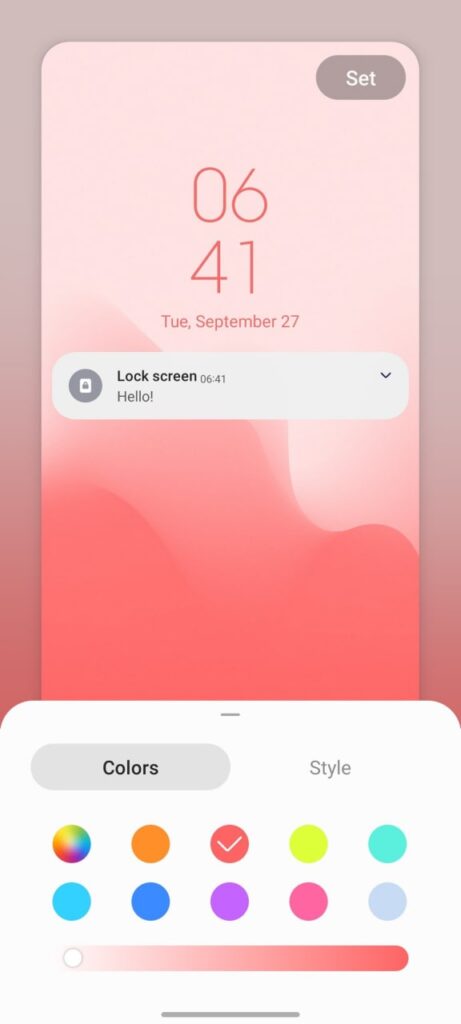




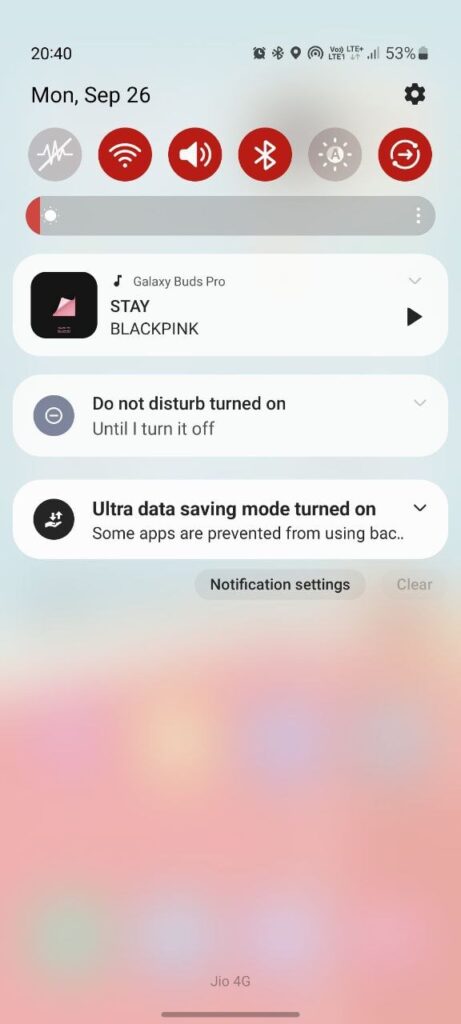





Leave a Reply