Samsung provides several fascinating built-in applications to have fun with their Apps and GoodLock module is one of them it helps to design their smartphone accordingly. Recently, Samsung started releasing a new update for Samsung LockStar with version 3.0.0.26.
Stay tuned via SFCNation Telegram
Samsung LockStar with version 3.0.0.26
The latest update of this Samsung Lockstar app brings fixes for some notification-related issues like notification card not aligning to the center and notification icons not showing in color when a theme is applied. Moreover, you will be able to take advantage of better performance and stability.
Stay tuned via SFCNation Telegram
CHECK WHAT’S NEW
This version fixed
- The problem is that the notification card is not center aligned
- The problem is that the notification icon color is not applied when the theme is applied.
Moreover, the update comes with an installation weight of around 61.62 MB. You can install it via any unmetered connection. Users keep the app updated on their devices, they can try out new features, as well as benefit from performance improvements and bug fixes.
To install the latest Samsung LockStar 3.0.0.26 update, you can visit the Galaxy store or can update via the Play Store. If you don’t know then check the steps mentioned below.
- Open the Galaxy Store
- Click the menu icon in the upper left corner
- Tap Update
- From here, you can update one at a time by tapping the circular arrow next to individual apps, or clicking Update All to install all available updates


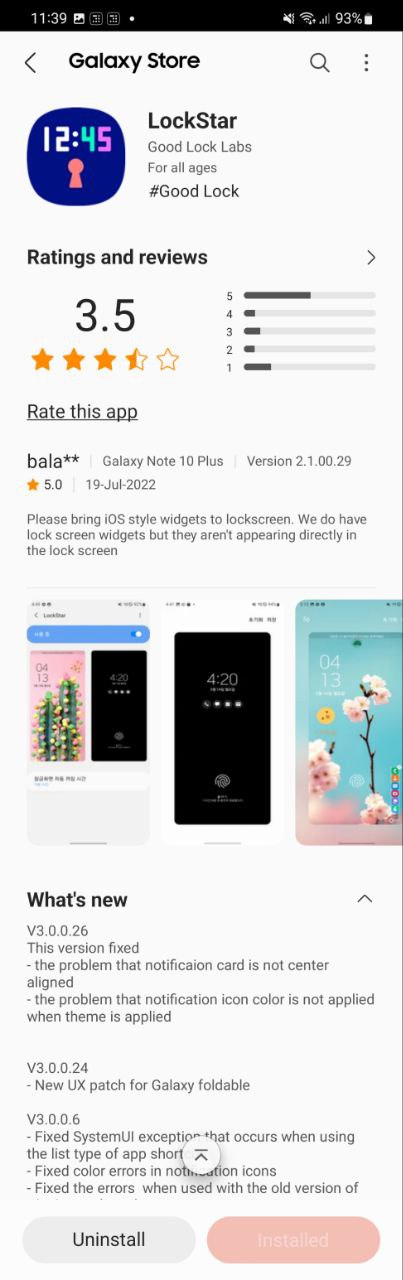




Leave a Reply